HTML preview in Visual Studio 2019
Default HTML editor in Visual Studio 2019 doesn't include preview:

You can select the Web Forms editor right clicking on an .html file in Solution Explorer and selecting Open With...:
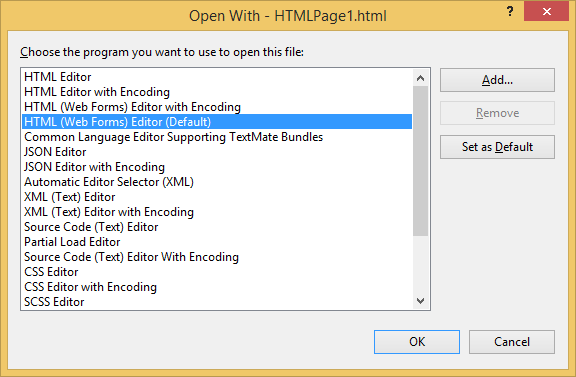
It includes the Design view, but requires updates as you change code and doesn't support full modern HTML capabilities:
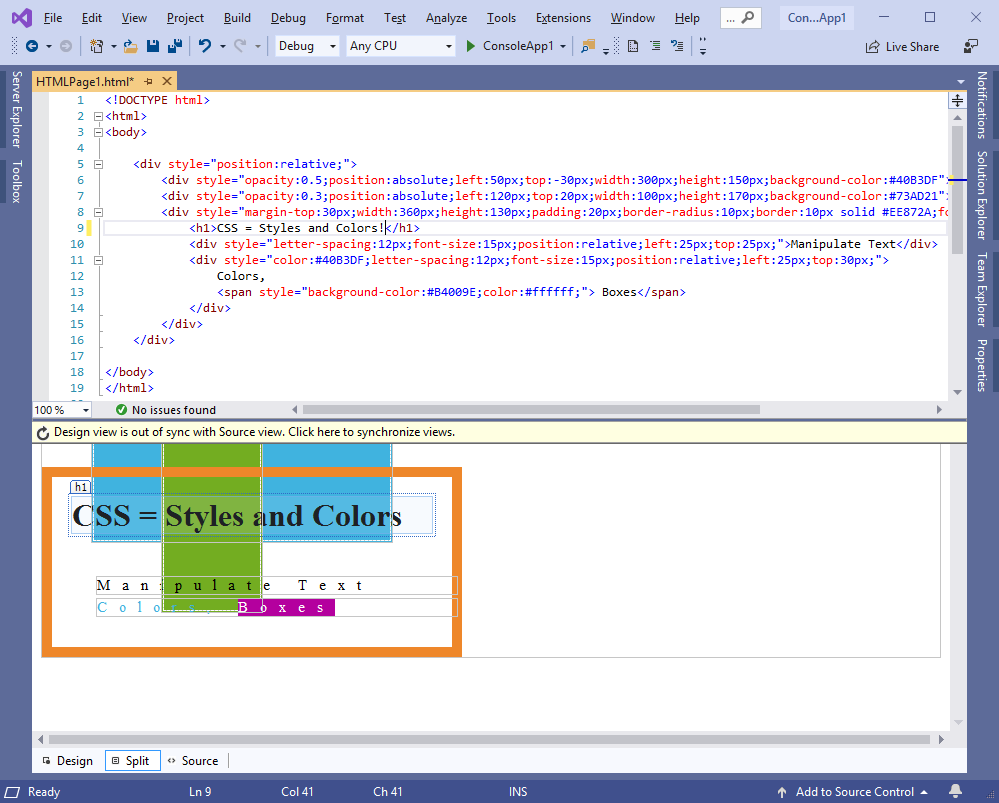
The HTML 11 extension for Visual Studio 2017/2019 provides desktop and mobile preview tool windows automatically updated as you type:

It uses Chromium Embedded Framework v75 for HTML rendering and lets you move the preview outside the main Visual Studio window, e.g. on a second monitor.
Download HTML 11 from the official site or Visual Studio Marketplace.
Copyright 2008 - 2024 Vlasov Studio (Best in class Visual Studio extensions and tools)